Manage Videos
Videos listing page
At videos listing page you can select to add a new video, delete a video, or edit video info.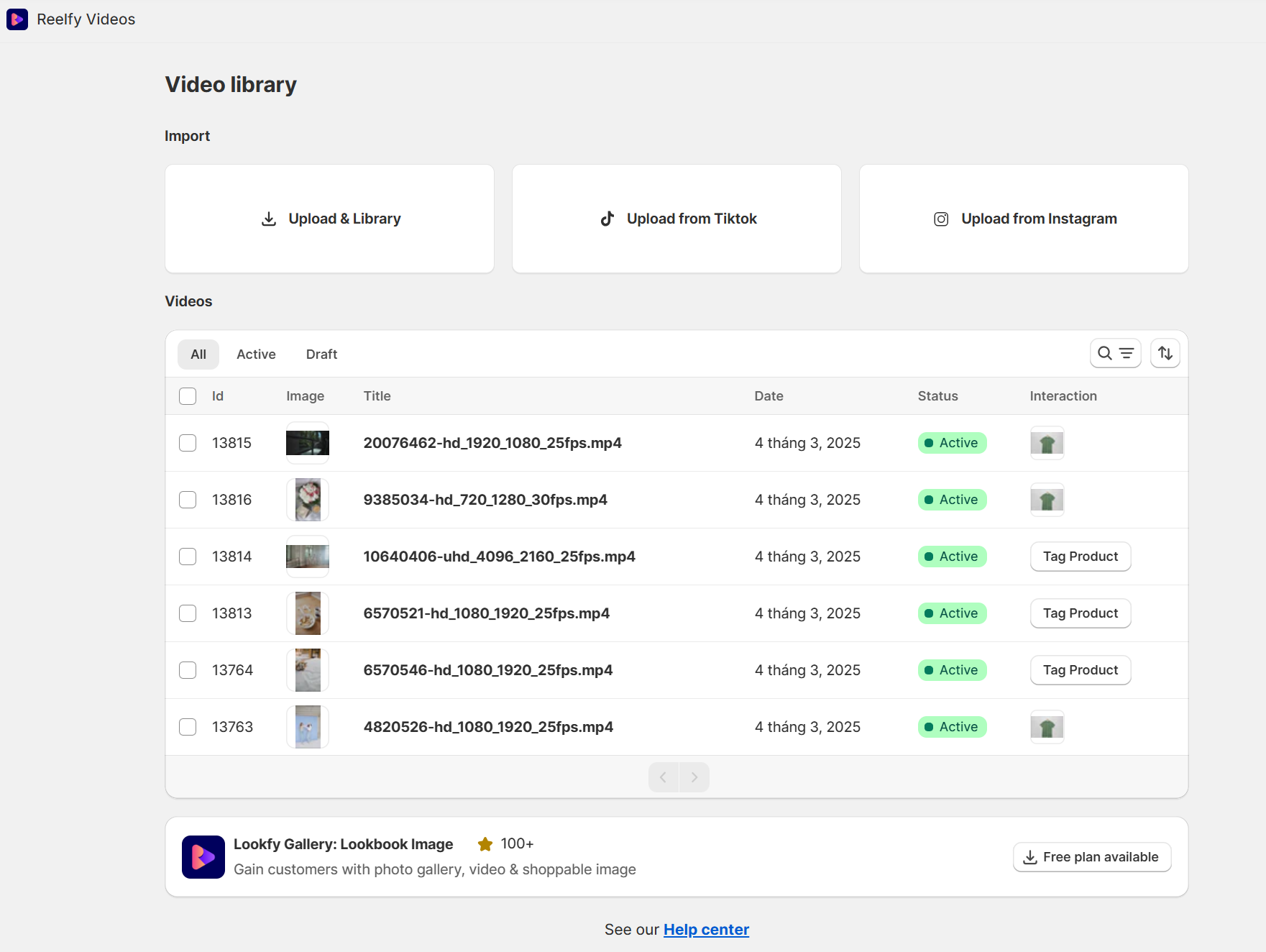
Add video into library
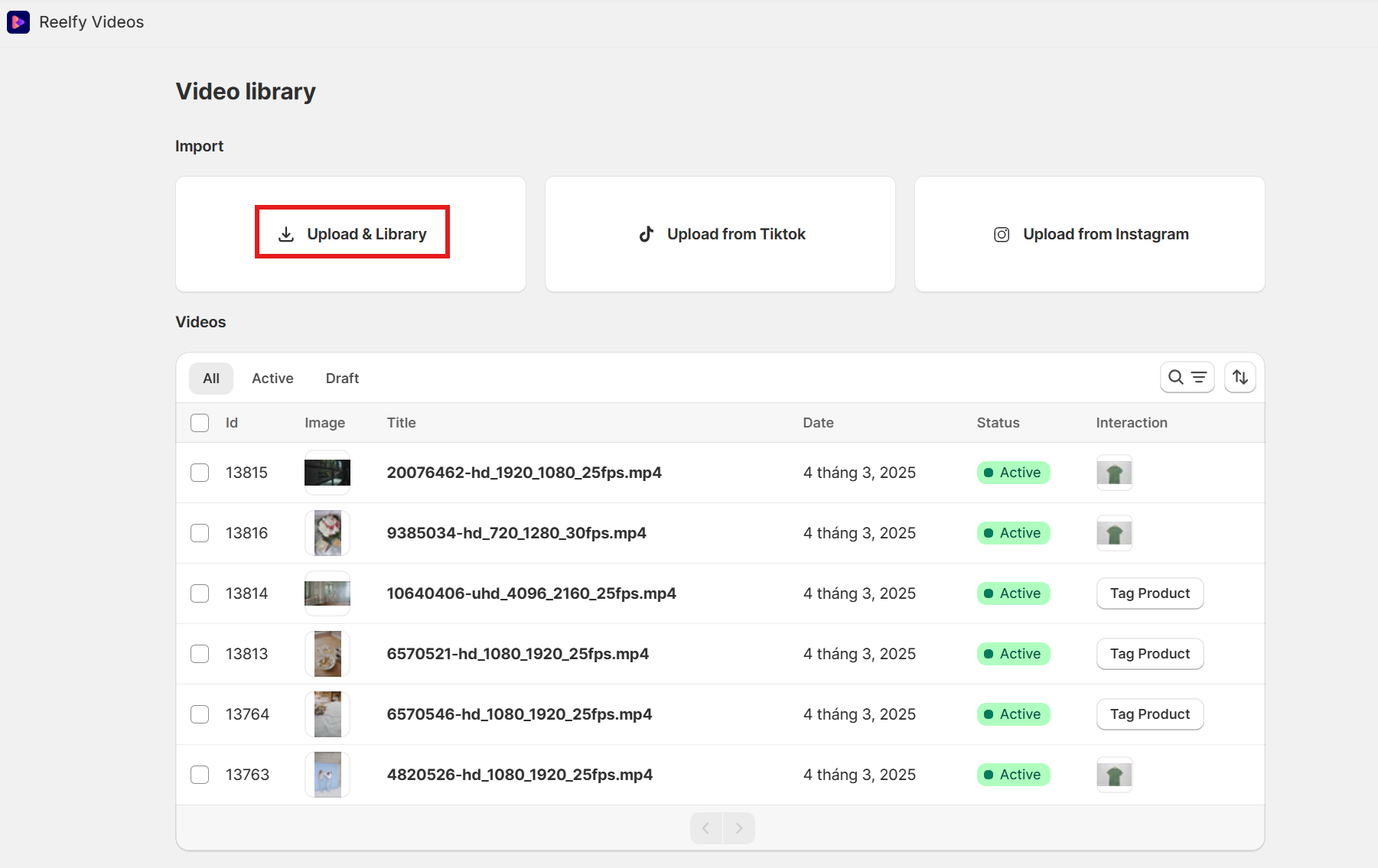
From videos listing page, click Upload & Library
Upload a new video or choose from existing videos
Press Submit to add video into video library of Reelfy
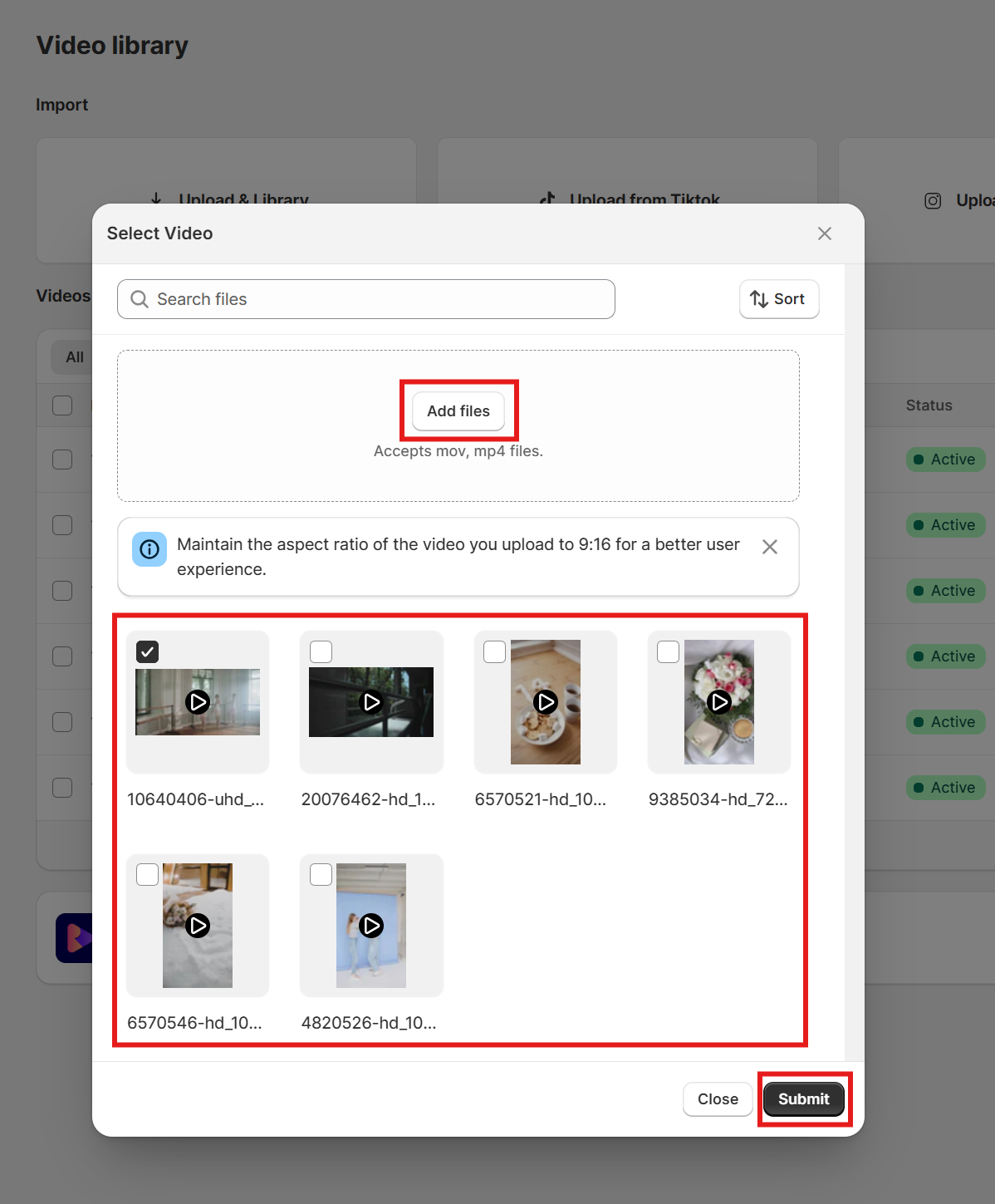
Video settings
This is the video settings page.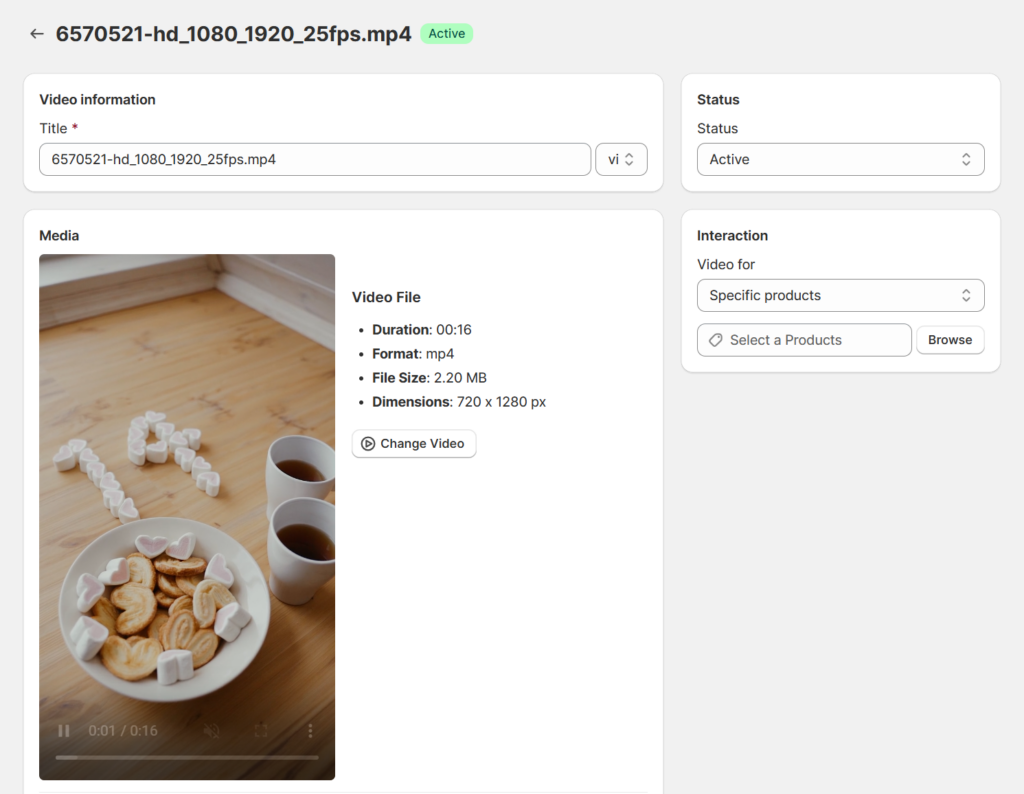
Title
Title of video is required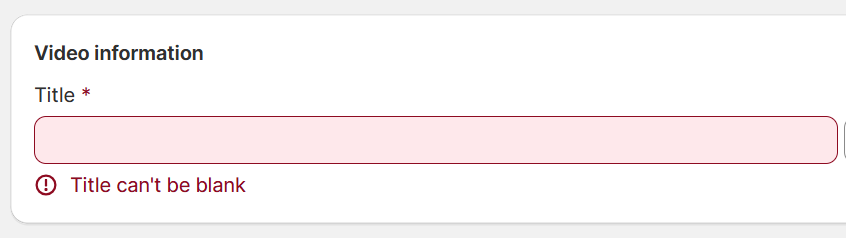
Change video quickly
Press Change video to select another video
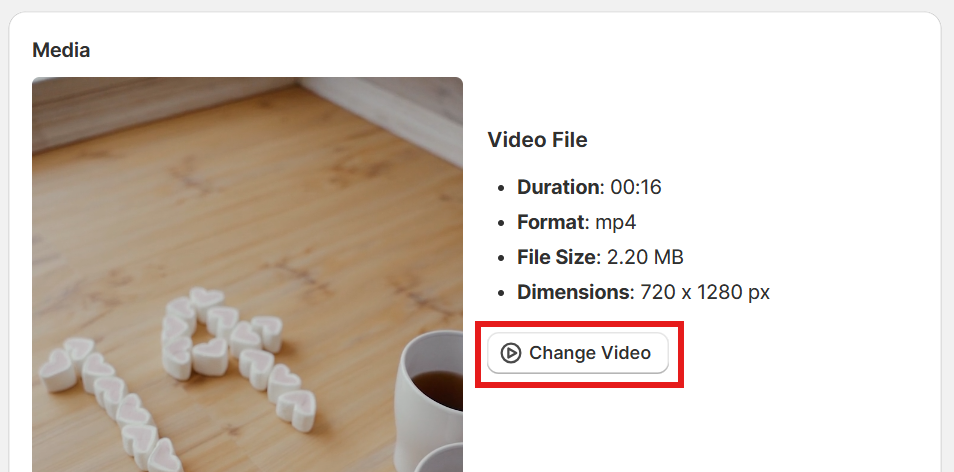
Change the video’s cover photo
Press Change image to select another cover image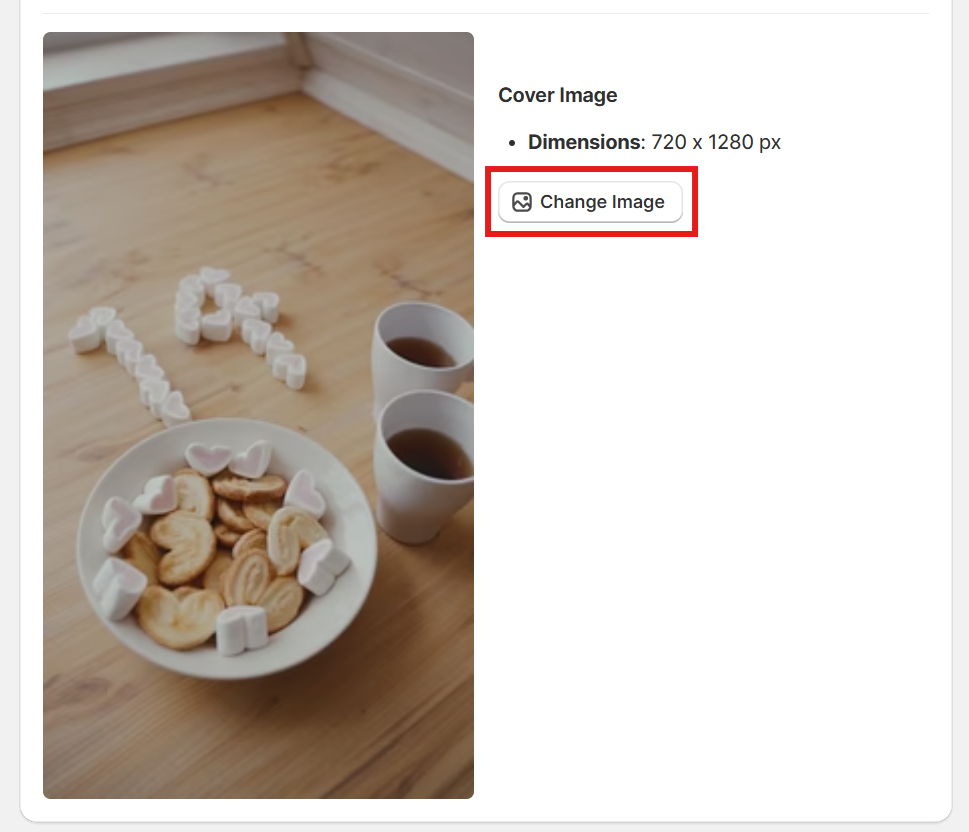
Interactive video for product
Click Browse to select the products that you want to attach to the video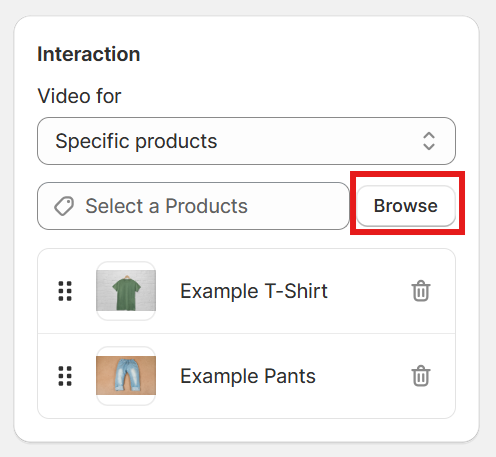
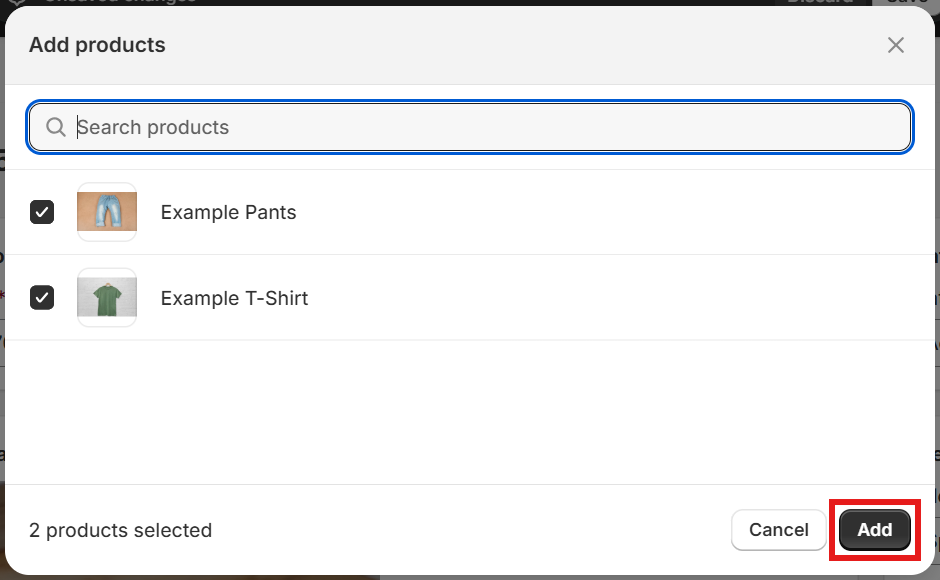
Updated on: